In case you haven’t noticed, laptops are becoming much more popular these days. Certainly, part of their appeal is that they’re more convenient for people that need to travel, take their work on the go or use their computer in different parts of the house. However, there are still a number of reasons many customers prefer desktops.
If you’re in the market for a new computer, you’ll need to understand and weigh your options carefully before making a selection. Keep in mind that technology is constantly evolving, so you may find both laptops and desktops that meet your needs. You may also find that a tablet or notebook is better.
The choice, as they say, is yours.
Desktop vs. Laptop – Which Best Meets Your Needs?
Should you buy a laptop or a desktop? Start your investigation by taking the following factors into consideration:
Cost
Price used to be a very important factor that buyers had to take into consideration as, around the turn-of-the-century, the average laptop cost about $1,000 more than desktops that had much more memory and larger hard drives.
The price differential is not nearly as large today, so buyers may not need be as price conscious. According to 2012 data from PC World, the average laptop cost $764 USD, while the average desktop cost $638.
That said, that $100 price difference can be significant for many people. Consumers on a tight budget may still want to skip a little expense and buy a desktop instead.
Mobility
One of the biggest advantages of early laptops was that they offered greater mobility. People could use their laptops to work on a plane, browse the Internet in a coffee shop or bring their own computer to a friend’s house to play games at a LAN party.
If you’re planning on working or browsing the Internet away from your home, then a laptop may still be your best bet. The average laptop weighs between 4.5 and 8 pounds (though some weigh as little as 2-3 pounds). The average desktop - with all its accessories and peripherals - weighs about 25 pounds, just in case you were thinking about taking it with you somewhere.
Of course, you may not necessarily need a laptop if you want to be more mobile. These days, smartphones, tablets and other mobile devices provide the same convenience for many applications.
If you’re mostly worried about surfing the Internet, taking quick electronic notes or performing other easy tasks, then you can likely do so from a mobile device instead. The benefits of having a portable computer are more worthwhile if you need to travel for work or want to be able to run gaming applications on-the-go.
Health Risks
Few people worry about health risks while purchasing a computer, despite the fact that computer injuries are becoming much more common these days.
Possible complications include the following:
- Vision problems and eye soreness
- Carpal tunnel syndrome
- Back pain
- Headaches
These problems tend to be more common among laptop users, for a number of reasons:
- Your laptop mouse is more difficult to access.
- The screen is smaller, so you may need to strain your eyes more to view it.
- It’s a lot more difficult to find laptops that are ergonomically designed, so you may find yourself hunching over more to type.
- The average laptop keypad is about 95% the size of a desktop, which can actually make a surprising difference in your ability to type with the right posture.
- Laptop screens tend to be lower, which forces you to tilt your head down while typing or looking at the screen. This can place up to an extra 40 pounds of pressure on your spinal column.
If you are prone to any of these problems, it may be worthwhile to consider investing in a desktop. A desktop may also be necessary if expect to spend long hours working at your computer.
Of course, you may be able to avoid many of these problems by making your laptop as ergonomic as possible (UC Berkeley has a great guide on this). However, the risks of back pain and carpal tunnel will almost always be lower if you use a desktop instead.
Risk of Theft
The risk of theft is another factor you’ll need to take into consideration. If you’re planning on taking a laptop out with you regularly, you increase your risk that it will be stolen. It’s also higher if someone breaks into your home, as a laptop will be lighter and easier to steal than a desktop computer.
Anti-theft technology from companies such as Prey can help protect your laptop, but the risk of theft will always be concern with lighter, more portable computers.
Power
Laptops have become much more powerful in recent years, but they’re still behind most desktops in terms of performance. The Dell Inspiron 11 5000 series laptops, for instance, have about 4GB of memory and offer 128GB hard drives. Most of Dell’s desktops, on the other hand, have at least 8GB of memory and 500GB hard drives to start.
On the surface, it may seem like a no-brainer. Why wouldn’t you purchase a desktop if you wanted a powerful machine?
The issue is that desktops often have far more memory than the average person really needs. Unless you’re working on very memory intensive multimedia projects or are a hardcore gamer, you should be fine with a laptop, since most provide more than enough computing power these days.
Large hard drives also aren’t as important these days. With services like Dropbox and Google Drive, you can save your most important files on the cloud, freeing your hard drive up for other things.
Energy Efficiency
Aside from their portability, there is one other major reason that laptops are preferable to desktops. They are a lot more energy efficient, which is especially important for people who need a reasonable battery life without access to a DC panel. Thanks to their low voltage processors and much more energy efficient LED screens, they’re a more energy-sipping solution than desktops.
If you’re concerned about reducing your home energy bill or carbon footprint, a laptop is probably your best bet. According to tests conducted by CNET Labs, laptops use about a sixth of the energy as desktops.
Screen Size
Screen size is another factor that needs to be taken into consideration. The average desktop screen is about 90% larger the average laptop screen. Given this, a desktop may be your best option if:
- You have vision problems that you don’t want to get worse.
- You’re an active gamer that needs to see things in a lot of detail.
- You work in the visual arts profession.
- You plan to use your computer for viewing movies.
Laptop screens are being made larger these days, but the average screen is still only 11-15 inches. Some are slightly larger, but they’ll likely never be as large as desktop monitors, which typically range from 17-27 inches.
Upgrade and Customization Options
Every computer will become obsolete at some point. Fortunately, you can often extend the lifetime of your machine by adding different add-ons, such as additional memory sticks, an extra hard drive or a larger screen.
Unfortunately, you don’t have as many options to upgrade laptops as desktops, given the following limitations:
- You may be able to find some good external hard drives for laptops, but they can be rather cumbersome and inconvenient.
- Screens can’t be replaced nearly as easily either. You can connect your laptop to a second monitor, but this is a very impractical solution if you want a portable device.
- It’s easy to switch graphics cards in desktops, but very difficult to do so with laptops.
If you’d rather upgrade your machine in the future than replace it, then you’ll probably be better off purchasing a desktop. Of course, the prices of computers have dropped significantly in recent years, so the issue of upgrading may not be as important when it comes time to make that decision.
Customization is another factor that you need to take into consideration. Many people build desktops from scratch and replace parts to optimize the experience to their liking. You simply won’t have as many options if you want to customize a laptop.
Warranties
While modern consumers can’t expect much in terms of warranties, determining the length and scope of coverage included with your new computer can act as a tiebreaker if you’re torn between two models.
In particular, look for warranties that make it easy for you to obtain repairs (for instance, by arranging for a technician to visit your home, rather than requiring that you send your computer away) and that it includes a “lemon clause” that entitles you to a new computer after a certain type of repairs.
Computer Hope offers the following suggestion when evaluating manufacturer warranties:
“We highly recommend that a computer only be considered if it has at least an one-year warranty. Many cheap computers only come with a 90-day warranty. Meaning if a part goes bad, you pay for the part as well as the service. This may not be an issue for users who just need a cheap computer and are willing to replace parts and service the computer themselves.”
Ease of Repair
Unless you’re planning to buy a new computer every two years, your computer will require some maintenance that won’t be covered by your manufacturer’s or extended warranty. Maintaining a laptop is considerably more difficult than a desktop, as the parts are smaller to work with and many parts are specific to the model you’re using. Since the job is more complex, your computer technician will probably charge more for the repairs.
For this reason, if you’re planning on purchasing a laptop, it’s not a bad idea to find a reliable model that won’t need to be repaired often.
Consumer Reviews
While consumer reviews aren’t a “laptop versus desktop” factor, they’re still an important variable to take into account when considering any major purchase.
Do your homework. Certain models of computers are just poorly designed. Others aren’t reliable. The manufacturer’s marketing materials won’t tell you which ones these are, but reviews from your fellow consumers will. Consult at least 2-3 reputable, independent review sources (as in, not the manufacturer’s website) and take extreme reviews in either direction with a grain of salt in order to come up with the right machine for you.
Desktops Still Win With Performance
The number one advantage of laptops is their portability. If performance factors are important to you, you simply can’t beat a desktop computer.
However, performance differences are becoming less noticeable these days. Most computers provide far more power than the average person needs, and both laptops and desktops offer most of the features users are looking for. Laptops are usually more than adequate for most people’s computing needs.
You may also want to consider owning more than one device. If you both want a high performance computer and the flexibility of a portable device - and if your budget allows for it - invest in both a desktop and tablet to get the best of both worlds.
Use your own judgment, as - unfortunately - there isn’t a single best option out there for all users when purchasing a computer.
Looking Ahead
Desktops are still more powerful than laptops. They probably always will be. However, the difference in performance between the two is narrowing considerably.
Even gamers that prioritize computing power are starting to shrug off the advantages desktops offer. Last summer, PC Gamer wrote a post on this topic, pointing out that, back in 2010, Nvidia’s laptop GPU had just 40% the performance capabilities of the Nvidia 480 desktop. In more recent years, Nvidia has closed the gap; their latest GPUs have about 70-80% the performance of their desktop units.
As microchips become more powerful, the differences between laptops and desktops will, correspondingly, become less noticeable. Desktops will lose their edge as laptops become more powerful, and they’ll likely become even smaller in size, as users begin to prioritize compactness over power.
Some industry pundits predict that desktop machines will soon be obsolete, though these predictions seem to be highly overblown, as some commentators thought they’d be taken off the market already. However, computers will continue to change in the future, and it’s possible that future machines may resemble a hybrid between the two.
If you’re in the market for a new computer, take a close look at your options, and you’ll likely find a number of laptops and desktops that suit your needs.
What other factors do you feel are most important when choosing a new computer? Share your thoughts by leaving a comment below:
Images: Pixabay, Wikimedia Commons, publicdomainpictures.net