Lenovo ThinkPad X1 Yoga Laptop For Business Use
Business users around the world see the Lenovo Thinkpad range of products as an industry standard by which to measure all other business laptops.
Their early days under the IBM umbrella, one of the world's premier technology companies for decades, established high performance standards that Lenovo has consistently maintained.
Designed with the security-conscious business user in mind, it offers a range of top-notch features all designed to help even the most budget-conscious get the job done and done well.
More recent is the Lenovo Yoga line, a 360-degree laptop that has changed the game for any and all trying to offer a similar product.
Lenovo also offers the ThinkPad Yoga – a seamless combination that takes the best of both and offers it all in a sleek, comfortable and industry respected package.
All of Lenovo's laptop options combine top quality performance, durability, and a sleek style in a professionally appropriate package.
Vital Information About the ThinkPad Yoga X1 Laptop
The Lenovo Thinkpad provides a range of business tier devices which serve as highly effective, but also rather expensive ultraportable machines.
Lenovo Thinkpads offer heavy-duty specs and a multitude of connectivity options designed to make them easy and convenient to use them anywhere, any time.
On the opposite end of the spectrum, Lenovo features the Yoga. They’re lightweight, have a 360-degree hinge and are touch-sensitive, two-in-one devices. The Thinkpad X1 Yoga is designed to offer the best of both and does this admirably for the most part.
Price and Competitiveness
Lenovo offers a range of choices in its ThinkPad Yoga line. The basic model ThinkPad L390 Yoga sells for +$1,500 while the high end ThinkPad X1 Yoga prices at +$3,500.
While Lenovo's Yoga prices tick slightly higher than those of the competition, its superior performance makes the extra cost worthwhile. Those using their laptops for business or professional purposes will appreciate not only the speed and performance, but also the range of features even on its baseline product.
Design and Look
Most will judge a laptop by its superior performance, range of features, and convenience. Many love a sleek, stylish, and even chic look.
Lenovo's ThinkPad Yoga has it all.
The carbon fibre hybrid shell makes it durable and incredibly light, helping it to stand up to the inevitable dings and scratches over time. It comes in both standard black colour and a recently introduced silver model. The silver model better hides fingerprint oils that can make black cases look unsightly.
Although the Thinkpad X1 Yoga is also a 360-degree device, it doesn’t feature the same intricate watchband style hinge typically found on a Yoga. Instead, you get two sturdy metal hinges that still works in the same way, but offer more durability.
The classic gunmetal hue complements either the black or the silver version well.
The 360-degree hinge allows you to use the ThinkPad Yoga in any number of positions when switching from an everyday laptop to tablet mode. This includes four main modes, namely laptop, stand, tablet or tent mode. Lenovo also includes a powered stylus with its own dedicated slot. Although it feels a little flimsy, it is responsive enough for any business user.
Something that the more security-conscious user will appreciate is the webcam shutter. This is a simple slider that blocks out the laptop's built-in webcam: something that seems small and unimportant, but a must for those who care about that kind of thing. The fingerprint reader located to the right of the trackpad is yet another security feature that makes this a highly attractive option.
Keyboard and Touchpad
These serve as the two most vital components in any computer system. Their performance and durability will make or break the reputation of a laptop brand.
The Lenovo Thinkpad Yoga X1 delivers in both of these areas. The travel and feedback on each key are excellent and produce a satisfying click with every stroke. Also the chiclet-style keys, a standard feature dating back to the ThinkPad's IBM days, are slightly curved in order to help your typing feel more comfortable while making fewer mistakes.
Its red TrackPoint, located between the B, G and H keys, is a legacy feature of the ThinkPad that has been carried over into the Yoga X1 device. Though an obsolete feature, Lenovo has left in place for the convenience of customers who prefer its use. You can also adjust the sensitivity of this feature to suit you, helping to improve the accessibility of the device.
The trackpad is also slightly different from the norm, with the left and right-click buttons you would normally find below the trackpad situated above it instead. This makes it more like a mouse, and therefore just that little bit easier to use as you navigate your way around the screen.
Display
While there are a variety of screen options depending on which model you choose, they are all touch-enabled IPS displays. Lenovo claims that it offers 500nit brightness and complete colour gamut coverage, and the majority of reviewers who have put the Lenovo Thinkpad Yoga X1 through its paces have found this to be mostly accurate.
With the screen set to its brightest levels, the colours do end up looking oversaturated. That means it wouldn’t be the best idea to use this setting when doing colour sensitive tasks such as video and image editing. But the display still looks great and is more than suitable for the average business user who likes to use their device for entertainment purposes as well.
Conclusion
The Lenovo ThinkPad X1 Yoga was meant to offer the best of two very different devices. And as we’ve already said, it does this well. It does have a tendency to get quite hot, and the battery life could be slightly better.
Fundamentally, however, it is a powerful 360-degree device that is perfectly suited to security-conscious business professionals who want portability and performance from their everyday computing device.