SSD Versus HDD: Which Is Faster, Which Is Better
When it comes to choosing file storage for your computer, you have two main options: HDD or SSD. The type of drive that’s best for you depends on a number of different factors including your budget, the amount of storage you need, and how you will be using it.
A decade ago, the vast majority of computers used HDDs, but the price of SSDs has come down, while the capacity has increased, making them a more attractive option for many people.
Which is right for you? Read on to find out.
The Difference Between HDD and SSD
Standard computer hard disk drives or HDDs are a type of storage that uses magnetic disks that rotate at high speed to store data. This data is written and read by a mechanical head that moves around the disk.
SSDs or solid state drives are a newer form of storage that use the same technology as a memory card in your phone or digital camera. They have no moving parts and are much smaller than HDDs.
Reliability
HDDs are quite bulky and heavy, and as they have several moving parts, they can be damaged fairly easily. A sharp knock to a hard drive may be enough to damage the internal parts and cause it to fail. The average HDD has a lifespan of three to five years.
As SSDs don’t have moving parts, they don’t have this problem. They’re also more resistant to damage from environmental factors like dust and liquid than HDDs. SSDs are also safe from magnets that run the risk of wiping data from an HDD.
However, while SSDs are more robust, it doesn’t necessarily mean they’re more reliable.
SSDs do wear out over time. Data can only be written to a cell a limited number of times. Modern SSDs have wear levelling and block management systems that spread the wear and tear across all cells on the drive and replace worn out cells with unused ones to extend the lifespan of the SSD.
Even with high usage, an SSD should last you for decades before it eventually fails.
Speed
SSDs are much faster than HDDs, particularly when it comes to copying files and for small read/write operations like when you’re browsing the web. This will make your computer run much faster. Programs will load more quickly, and it will boot up a lot faster too.
On average, with an SSD you can expect files to open up to 30% faster, your operating system to boot up about 15-30 seconds faster, and file copy speed to be at least twice as fast.
Different models of HDD offer different drive speeds, but in general you can expect them to be slower than an SSD. HDDs also tend to slow down over time as data becomes more spread out over the disk or “fragmented”, which slows down the process of reading files.
Capacity and Price
The capacity of HDDs is increasing all the time and drives storing several terabytes of data are now fairly common and affordable. If you need to store a huge amount of data, an HDD is certainly the cheapest way to do it.
In contrast, while the capacity of SSDs is also increasing, they are still much smaller. Most SSDs are in GB sizes, and while SSDs over 2TB do exist, they are many times more expensive than the HDD equivalent.
For smaller capacity drives, you can expect to pay twice as much for an SDD than for an HDD of similar capacity. This price difference grows exponentially larger as the capacity increases, meaning that the largest multi-terabyte SSDs are generally only affordable for enterprise-level organisations.
However, the price of SSDs is coming down all the time, while the price of HDDs has remained steady. This means that eventually they will catch up and HDDs will no longer be the more affordable option. At this point, we can expect HDDs to become obsolete, but this is unlikely to happen within the next few years.
Practicality
SSDs are small, light, and need less power than HDDs, which make them great for laptops. Their resistance to damage from bumps and knocks also makes them more suitable for portable external hard drives that need to be carried around a lot.
For a desktop machine that doesn’t have the size, weight, and power restrictions of a laptop, HDDs are fine for most users. But machines built with HDDs will run more slowly, and so they’re not ideal for gamers or anyone else who needs a fast, high-performance computer.
Summary
If you’re looking for cheap file storage and lots of it, an HDD is the way to go. SSDs just can’t compete yet in terms of capacity and price.
But if you need a smaller amount of storage, or you don’t mind paying extra for it, an SSD is much faster and offers several other advantages.
Some computers use a hybrid system, which is a good compromise. The operating system, programs, and most-used files are stored on an SSD for fast access and operation. There’s then an HDD providing additional disk space for files that take up a lot of room and don’t need to be accessed constantly, such as movies, music, and photos.
If you have a laptop, opting for an SSD is definitely a better choice, although it may cost a little more. If you need extra space for backup or media files, consider using an external HDD. Hybrid external drives are also available, which combine an SSD and an HDD together in one device, so you can get the best of both worlds.
If you’re still not sure which type of storage setup is best for your needs, get in touch. At Shopping Express we have a wide range of HDDs and SDDs to choose from in varying capacities and models from a selection of different brands. We can help you to find the right storage solution for your computer setup and priorities.