Gaming PC
If you’re looking for the ultimate gaming experience, then you need to start at the right place: buying a quality gaming PC. If you’re looking for the perfect budget gaming PC, we’ve got you covered. Our selection of gaming PCs contains the latest and best technology to ensure that your experience is amazing. You’ll be blown away by the quality of your gaming experience when you play with our high-performance products.
What Makes a Gaming PC Laptop so Special?
Why invest in a gaming PC laptop when you already have a regular one? Ask any dedicated gamer and they’ll tell you that you’ll only get the full experience when you play with a gaming PC. But what makes them so special? Here are just a few reasons to invest in a gaming laptop:
- Fantastic GPU units. Gaming laptops are pretty much defined by their stellar GPU units, which make your graphics way better than a normal PC.
- Unbelievable audio. One of the best parts of gaming? Immersing yourself in every sense of the world. Gaming PCs offer great audio so that you can hear your games in detail. A bonus? If you’re a music lover as well then you’ll dig being able to listen to your music with such high-level audio.
- Super speeds and higher refresh rates. Not a fan of lagging games or less-than-stellar graphics? Even a starter gaming PC is going to outperform your common work computer in these regards.
- So versatile. Gaming laptops are fabulous for gaming, of course, but guess what? High-end graphics and out-of-this-world audio don’t just benefit your gaming experience. You can use your gaming laptop for everything from video editing to composing music and it will outperform any regular computer.
Is investing in a gaming laptop worth it? If you’re serious about gaming, the answer is definitely yes. We offer a variety of gaming PC laptops for sale to ensure that you find the perfect one for your needs.
Which Gaming PC Is Right for Me?
There are thousands of gaming PCs for sale out there, meaning it can be difficult to decide which one is right for you. It’s no secret that quality gaming laptops can hit your wallet pretty hard (but not at Shopping Express). Finding the right starter gaming PC can be nerve-wracking. If you’re worried about making the wrong decision, ask yourself these questions:
- What's my budget?
- What type of games am I playing?
- How often will I play?
- What hardware do I need? How much storage?
- Where will I be playing? At home or on the go?
- What brands should I consider? Are they trustworthy and reliable?
When you have answers to these questions, you can begin searching for the perfect gaming laptop to fit your needs.
Create the Perfect Gaming PC Laptop
Let’s say you don’t want to buy a pre-built desktop PC – no worries. You can build your perfect gaming laptop with a little help from our team here at Shopping Express, Australia’s number one gaming supply shop.
Our gaming club offers all the necessary parts to create your budget gaming PC without breaking the bank. If you really want to save money, browse through our range of desktop PC products and enjoy the massive savings that come with them.
Questions or concerns? We want to help! Contact us today and we can help you make your gaming dreams a reality.
Custom Built PC in Australia
Are you finding your rig lagging while playing Mortal Kombat X? It is time to update your gaming PC and try something more custom? Maybe you are finding the cost of the latest Nvidia card too expensive? For serious gamers, building a custom-built PC is a no brainer. For a novice, it is easier than you may think, and can be a lot of fun. PC components are easy to put together even for someone who is not as tech savvy as Elon musk or Clive Sinclair, you can still build a custom PC at home.
Before jumping the gun and starting your shopping spree for components, there are a few considerations you should make:
- Budget – For a gaming PC capable of the playable frame rates in modern games like Doom Eternal, you will have to spend in the range of $550-850. PC components have become cheaper over the years so you will still be getting decent specs for this price. For better handling of more recent games (2016 onwards) be prepared to spend $950-$1500. This will get you VR gaming capabilities. But for real 4K graphics gaming, you will be spending at least $2000. Upwards of this amount, you will be having excess capacity that will be usable in the next 4-7 years.
- Type of games to play – if you are an eSports fan intent on playing the latest FIFA and NBA games, you will find they play relatively well in lower-end specs and are excellent in mid-range specs. For higher framerates in games like Cod: Advanced Warfare, only high-end specs will bring out the graphics as they are meant to be seen.
- Frequency of updates – The higher specs you use, the longer you will go without needing to update the gaming rig. You can spend more and consider it an investment for the next few years.
- Compatibility – It is advisable to use PC components in the same price band. Using a $450 GPU with a $100 CPU will not cut it.
What PC Components do you need?
#1 Motherboard
This is the circuit board connecting all the bits and pieces. It needs to be compatible with the CPU you pick. Overclocking is a common practice for gaming PCs to achieve smoother gameplay for games with higher framerates. AZ-series motherboard will allow overclocking for K-series CPUs. You can overclock any of the new AMD chips if you have a B or X series motherboard.
Pick a motherboard size with a mind to the size of the PC case; ATX is the biggest, MATX is medium and ITX is the smallest. ATX has more provisions for RAM slots, USB ports, and other peripherals. It is highly recommended that you go for the reputable brands for a motherboard; ASUS, Gigabyte, ASRock and MSI are favourites.
#2 Processor (CPU)
The CPU, central processing unit, is basically the brain, it does the ‘thinking’ for the gaming computer, meaning higher specs translate to faster execution of instructions and smoother gaming. When picking a CPU look at;
- Clock speed- The rate at which the CPU works (GHz). Some CPUs can be overclocked, which is tuning to perform faster than specified by the manufacturer
- Cores – These are sections handling different tasks. The more the cores, the more different tasks the CPU can handle
You can compare CPU performance on UserBenchmark and other performance comparison platforms.
Intel or AMD? This is the big debate among custom PC builders when it comes to CPUs. Intel is the older and more widespread CPU, compatible with many clone motherboards. But Intel is more expensive and has restrictions on overclocking. AMD’s Ryzen has lately gained popularity for custom-built PC builders because of their affordability. While the performance was a bit iffy in the past, it has vastly improved to match Intel.
#3 Graphic Card (GPU)
All hail the graphics card! This is the most crucial component when it comes to gaming. It renders the graphics according to the demands of the game. A higher spec GPU brings out beautiful graphics and renders the video smoothly. A GPU needs a compatible CPU to work efficiently. A mismatched GPU/CPU leads to performance throttling. Try to spend at least half of your GPU budget on the CPU.
GPUs performance can be assessed using video RAM (VRAM);
- 2GB VRAM is suitable for older games up to 1080p
- 4GB VRAM will handle 1440p games
- 8GB VRAM will handle 4K games and VR
You can also review GPU performances on different benchmark platforms. The biggest names in GPU are Nvidia and Radeon.
#4 Memory (RAM)
Make sure you pick the RAM that meets all your gaming needs. A RAM has a direct impact on CPU performance. You should be looking at DDR4 RAM at the minimum for intense gaming. The higher RAM size you have, the more tasks you can run on the CPU;
- 4GB RAM works for older pre-2012 games
- 8GB RAM will handle more recent games up to 1080p
- 16GB RAM will play GEARS 5 comfortably
- 32GB RAM is overkill
#5 Storage
No one wants to have issues saving games, you want enough storage to run everything. But how much storage do I need for my gaming PC? You have a choice between Hard Disk Drive (HDD) and Solid-State Drive (SSD). HDD is cheaper and comes in larger sizes up to 2 Terabytes (TB), but is slower. SSD is one solid mass without movable parts, which makes it faster. But SSDs go up to 1TB and are more expensive costing twice as much as same-sized HDD. For a gaming rig, you need at least 1TB storage.
#6 Power Supply Unit (PSU)
An energy-efficient PSU will consume less power because it wastes less in the form of heat. Go for a PSU rated 80+ and from reputable brands like EVGA and Corsair.
#7 PC Case
You have to pick a case that is compatible with the motherboard you chose. ATX cases will generally fit anything you buy, even large GPUs. Gaming rigs can get pretty hot, so you need a case that can support two intake fans. Pick a case with provisions for modern peripherals like USB-C and HDMI.
#8 Cooling fans
Typically, higher airflow fans operate at higher RPM (revs per minute), which makes them noisier. But you can get quieter fans with bearings and axles immersed in liquid for less friction. You can also pick cooling fans with manual control.
RGB fans have become a hit with their customised lighting for a more engaging gaming atmosphere.
#9 Peripherals
You can have a freer hand in choosing peripherals in matters of price. Mouse prices, for example, range from $39 to $137. Pick peripherals that reflect your style in terms of colour and lighting. Get a monitor that that will support your games;
- 1080p 144hz or 1440p 60hz for low and medium
- 1440p 144/240hz or 4K 60hz for 4K most recent games
Other peripherals you will need include;
- Mouse & mousepad
- Keyboard
- USD and HDMI cables
- Headphones
#10 Operating System (OS)
While there are games for all the three primary OS (Windows, Linux and Mac), go for Windows as all PC games have a PC variant. Windows also comes with drivers for almost all the components you will buy.
What is your idea of a custom-built PC gaming rig? Shopping Express is the leading computer parts seller in Australia. We will be happy to actualise your dream gaming rig.